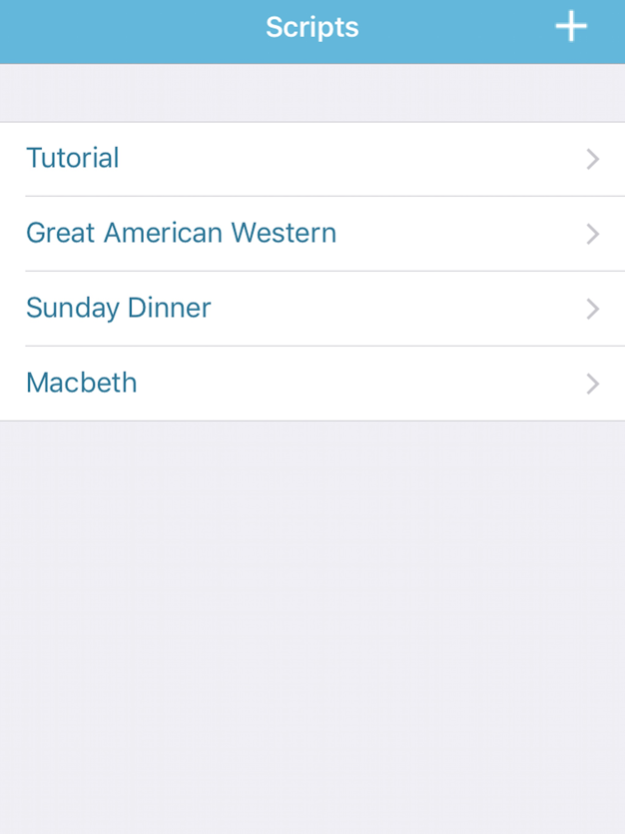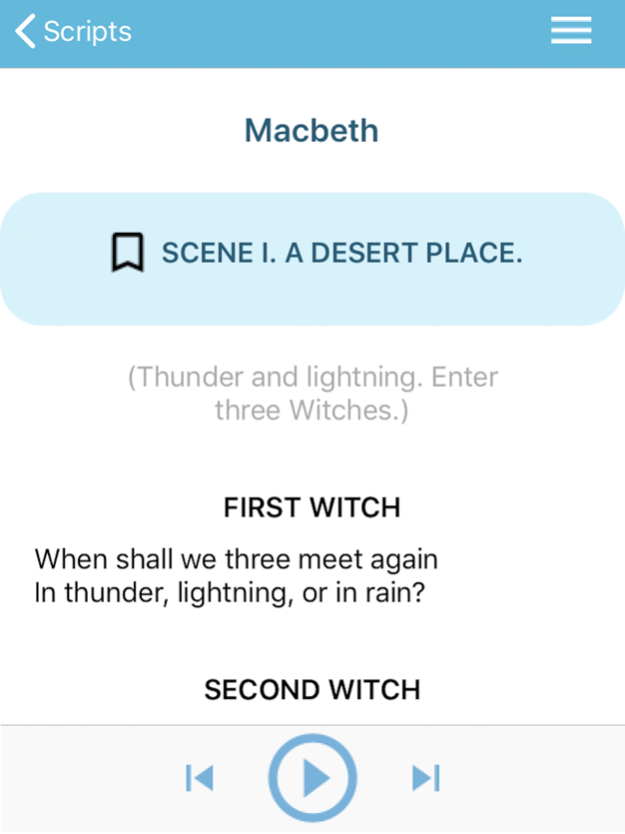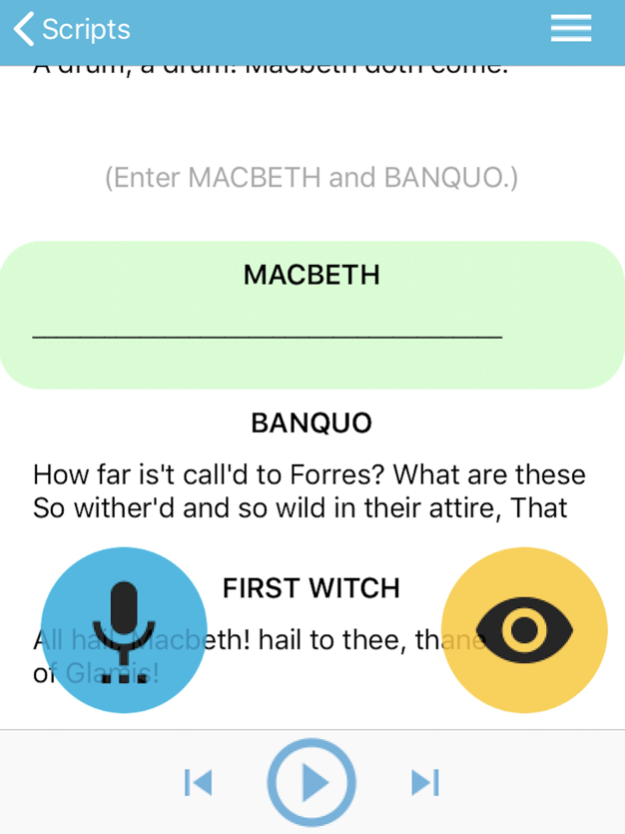ScriptBuddy 1.7.4
Continue to app
Paid Version
Publisher Description
ScriptBuddy is the iOS app for anyone looking to get off-book quickly. Simply create or import a script from a document or web page, and ScriptBuddy will read your lines with you.
Create your own scripts from scratch, or import an existing script from a URL or a location on your device or cloud drive (iCloud, DropBox, Google Drive, OneDrive, etc)
Have lines from your script read out loud to you with unique character voices as they scroll by on screen.
Select and customize character voices for each part
Select your character to hide lines for your role. You will be prompted to speak your own lines
Forgot a line? Press the prompt button to see and hear the next few words of your dialogue
Add/edit/delete/merge lines and characters as needed to set your script up just the way you like it
Script lines can include character dialogue, stage directions (narrative), bookmarks, musical cues, and comments
Rehearsing for a musical? Add music tracks from your iTunes library so you can sing along.
Configure bookmarks to easily jump to acts, scenes, musical numbers, or character lines
Configure script options to allow you to decide what is displayed and read out loud
Sep 28, 2022
Version 1.7.4
Support for iOS 16 and minor bug fixes.
About ScriptBuddy
ScriptBuddy is a paid app for iOS published in the Office Suites & Tools list of apps, part of Business.
The company that develops ScriptBuddy is Wade Hunter. The latest version released by its developer is 1.7.4.
To install ScriptBuddy on your iOS device, just click the green Continue To App button above to start the installation process. The app is listed on our website since 2022-09-28 and was downloaded 1 times. We have already checked if the download link is safe, however for your own protection we recommend that you scan the downloaded app with your antivirus. Your antivirus may detect the ScriptBuddy as malware if the download link is broken.
How to install ScriptBuddy on your iOS device:
- Click on the Continue To App button on our website. This will redirect you to the App Store.
- Once the ScriptBuddy is shown in the iTunes listing of your iOS device, you can start its download and installation. Tap on the GET button to the right of the app to start downloading it.
- If you are not logged-in the iOS appstore app, you'll be prompted for your your Apple ID and/or password.
- After ScriptBuddy is downloaded, you'll see an INSTALL button to the right. Tap on it to start the actual installation of the iOS app.
- Once installation is finished you can tap on the OPEN button to start it. Its icon will also be added to your device home screen.